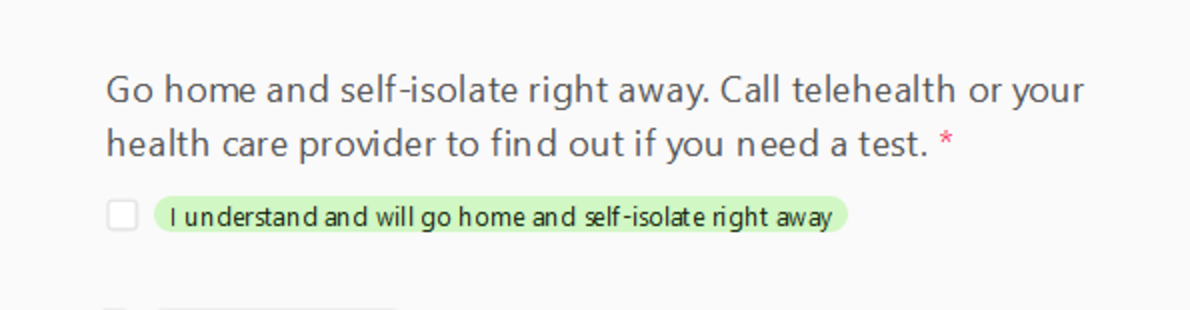The Chapel will be doing limited re-opening late September with some new procedures to keep us (including the daycare) in compliance with Toronto Public Health. Please take the time to get familiar with them before we reopen. Sign up for the eConnection mailing list to get weekly updates as things can change quickly.
On this page:
- General re-opening information (this section)
- Signing in and out of the building
- Using a QR code reader (for signing in and out electronically)
- Additional information for leaders
- Only use the main entrance (near the office). The others doors are reserved for daycare and TCBC.
- Everyone entering the building has to sign in and out. Paper sign in sheets are posted on the bulletin board by the main door. Electronic sign in can be done by an internet-connected device, see below for more information.
- A face covering that goes from over the nose to under the chin is required in the building at all times for everyone over the age of two with limited exceptions.
- Use hand sanitizer when entering and exiting the building.
- Note the nursery is closed.
- Try to limit using the washrooms at church. Stand and wait outside if they're occupied.
- Bring your own water bottle; the water fountain will be closed. Keep any eating outside the building.
- Stay upstairs; do not go downstairs.
- Keep a two-meter/six-foot distance from people who are outside of your bubble.
- Talking and playing music is okay, but singing and using wind instruments is not permitted.
- Be prepared to help sanitize the meeting space before you leave.
If you visit the chapel and later test positive for COVID, please alert the office so that we can advise others to get tested.
The Bible is full of "one-anothers", such as "Be kind to one another" (Eph 4:32), "Seek good for one another" (1 Th 5:15), and "Serve one another" (Ga 5:13). Think of these as ways we are living out the one-anothers.